Ram VS Rom
- Giovanni Padula
- Jun 11, 2016
- 2 min read

The computer is like a little office which has two access. The one where you give instructions, the Input access, and the results of your instruction pass through the other access, the Output. Imagine that in the office there is a little man who can only carry on one very simple instruction at a time, and it's called Central Processing Unit, or CPU. CPU has access to two little boxes, one is called ROM, or Read Only Memory, which is full of instructions on how to do this office work, and the other is called RAM, or Random Access Memory, and this is where the CPU puts all the information that you give through the input, one at a time. For example with some instructions like this: "print docX1", CPU will go straight to the RAM box, and then it stop working until you give him the command "Run". CPU then will return to the RAM box to read the first instruction, which tells him to "print docX1". CPU goes to the ROM box and looks at "how to print". Then he prints something and gives it to you through the Output access. Next CPU runs to the RAM box again and reads the second instructions, which is "go to 1". Then he runs to the ROM box to search "how to go to 1", he returns to instruction number 1 in the RAM box, "Print docX1". Next CPU goes tho the ROM to find how to print, because he already forgot that, and then he prints the document and gives it to you in the Output.
This is a very simple explanation of how the memory works in a computer.
Italian Version:

Il computer può essere paragonato ad un piccolo ufficio che ha due accessi. L'accesso dove vengono dati i comandi è chiamato Input, mentre i comandi svolti passano attraverso l'Output. Adesso immaginate che nel piccolo ufficio ci sia un piccolo uomo che è in grado di trasportare una sola semplice informazione alla volta, ed è chiamato Central Processing Unit, o CPU. CPU ha accesso a due piccole scatole, una si chiama ROM, o Read Only Memory, ed è piena di istruzioni su come eseguire i comandi. l'altra invece è la RAM, oppure Random Access Memory, ed è dove CPU ripone ciascuna informazione che viene immessa attraverso l'Input, una alla volta.
Per esempio con un comando come questo: "Stampa docX1", CPU andrà alla sezione RAM e poi si fermerà fino a che non gli verrà dato il comando "Run". CPU poi ritornerà alla RAM per leggere il primo comando. Poi andrà alla sezione ROM per cercare come stampare. Dopo stamperà il docX1 e lo fornirà nell'Output. Adesso CPU tornerà alla RAM per leggere il secondo comando che dice: "Vai a 1". Si sposterà quindi alla ROM per cercare come andare su 1, poi tornerà al primo comando:"stampa docX1". In seguito CPU tornerà alla sezione ROM per scoprire come stampare, dato che se lo è già dimenticato, e poi stamperà nuovamente il documento attraverso l'Output.
Ecco una breve spiegazione di come funziona la memoria interna in un computer. Naturalmente la velocità con cui CPU eseguirà questi processi sarà elevatissima, in quanto esso deve essere in grado di svolgere processi molto complessi in tempi relativamente brevi.



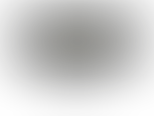

















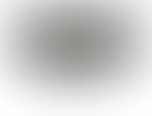

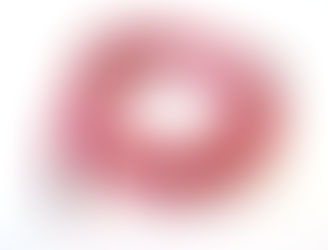










Comments